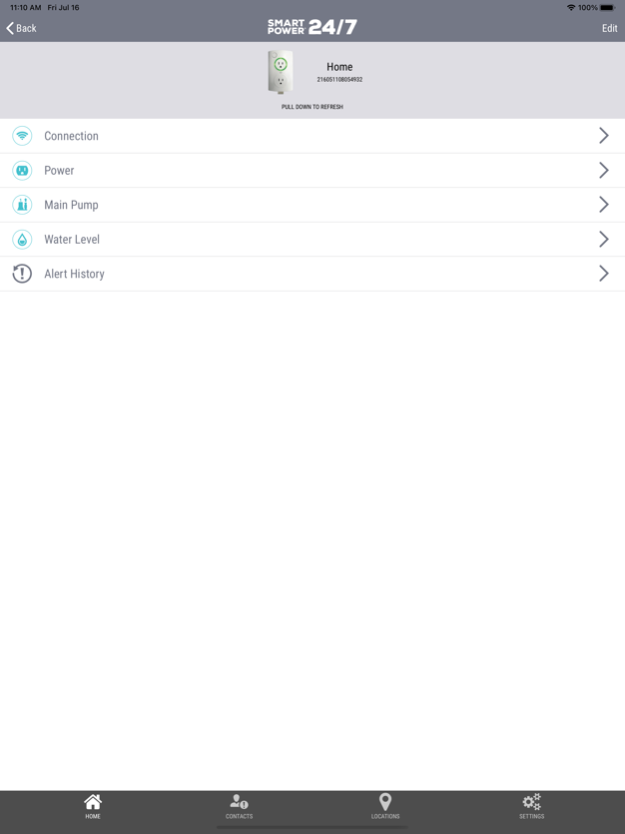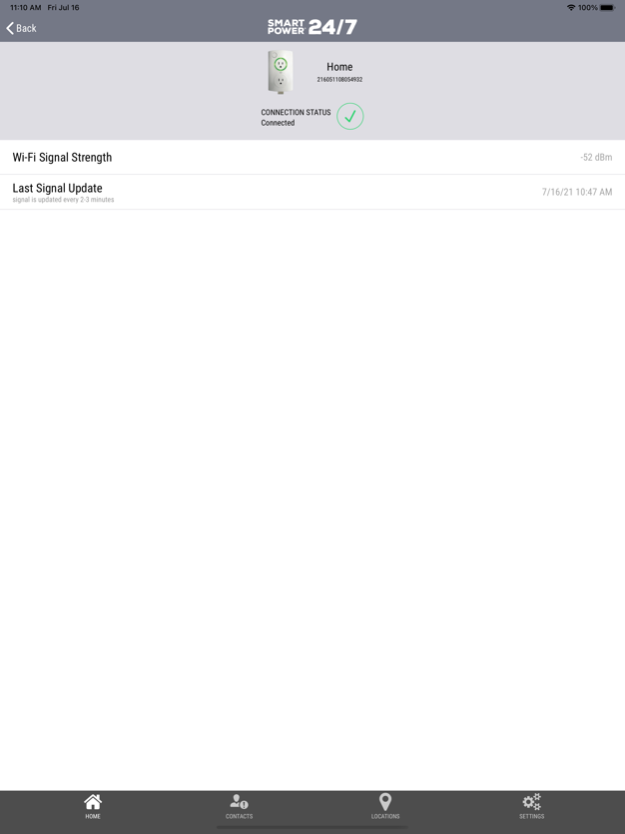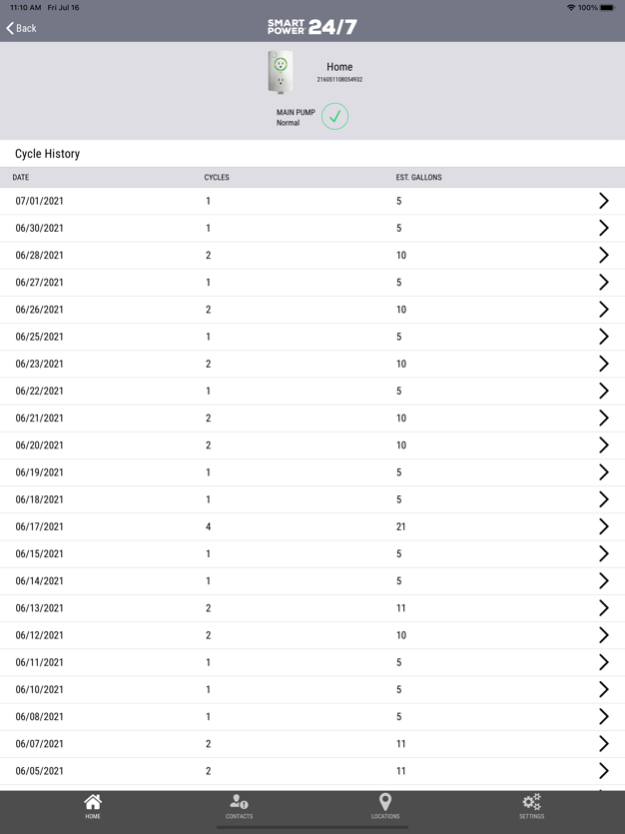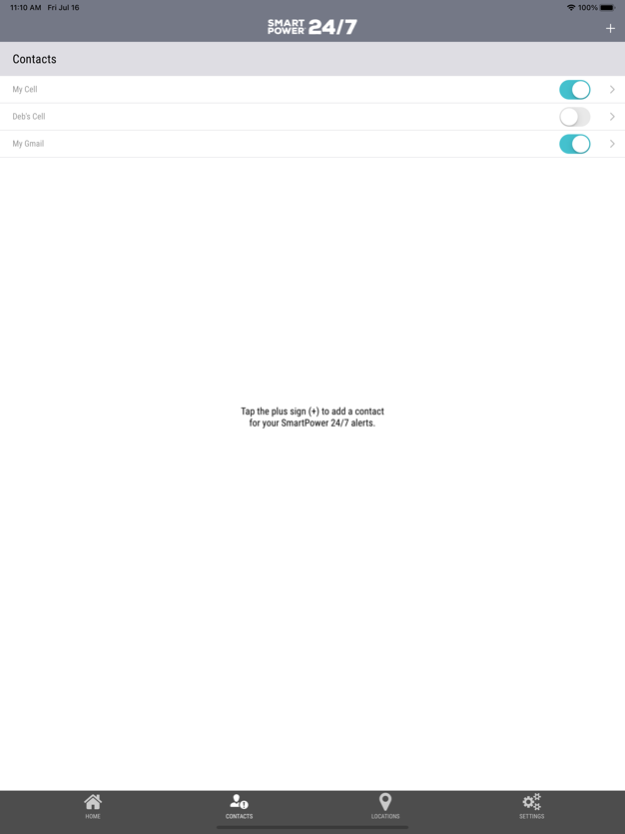Smart Power 24/7 1.2.8
Continue to app
Free Version
Publisher Description
Works with Smart Power 24/7 WiFi devices (Smart Outlet and NEW WiFi Backup System)
Smart Power 24/7 turns any ordinary sump pump into a remotely monitored smart sump pump system. Never worry again if your home is protected from flooding!
This app enables you to interact with Smart Power 24/7 Wi-Fi devices (Smart Outlet and WiFi Backup System) installed in your home.
The Smart Power 24/7 app alerts you in the event of your sump pump malfunctioning, high water alert, power loss and other important events. You can act to prevent water damage before flooding can occur. View real-time current conditions, pump activity and alert status.
Mar 8, 2023
Version 1.2.8
Version 1.2.8
- Addressed an issue that could cause the app to lose its state between sessions.
Version 1.2.7
- Bug fixes
Version 1.2.6
- Improved provisioning instructions
Version 1.2.5
- Added support for Smart Outlet 2.0 and Smart RH&T devices
- Improved WiFi connectivity process
- Updated user interface to be more modern and intuitive
- New relative humidity and temperature graphs on supported devices
- Improved performance on Cycle History page
- Other bug fixes and performance improvements
About Smart Power 24/7
Smart Power 24/7 is a free app for iOS published in the Food & Drink list of apps, part of Home & Hobby.
The company that develops Smart Power 24/7 is PumpSpy Technology, LLC. The latest version released by its developer is 1.2.8.
To install Smart Power 24/7 on your iOS device, just click the green Continue To App button above to start the installation process. The app is listed on our website since 2023-03-08 and was downloaded 2 times. We have already checked if the download link is safe, however for your own protection we recommend that you scan the downloaded app with your antivirus. Your antivirus may detect the Smart Power 24/7 as malware if the download link is broken.
How to install Smart Power 24/7 on your iOS device:
- Click on the Continue To App button on our website. This will redirect you to the App Store.
- Once the Smart Power 24/7 is shown in the iTunes listing of your iOS device, you can start its download and installation. Tap on the GET button to the right of the app to start downloading it.
- If you are not logged-in the iOS appstore app, you'll be prompted for your your Apple ID and/or password.
- After Smart Power 24/7 is downloaded, you'll see an INSTALL button to the right. Tap on it to start the actual installation of the iOS app.
- Once installation is finished you can tap on the OPEN button to start it. Its icon will also be added to your device home screen.